USB Hub Explainer: An Easy Guide for Non-Experts

Table of Contents
USB is great. But it could be confusing when you look at its specs and jargons. This explainer guide on USB hub will explain all before you buy the best USB hub to your purpose.
1. What is a USB hub
Universal Serial Bus (USB) port is the most common connector with today’s laptops, desktops, smartphones and many more. With the aim of “one port to rule them all”, the USB connector is convenient and versatile in many places. A lot of peripheral devices are using USB to connect with laptops. But as laptops are getting thinner, you are facing the dearth of USB ports more often. This is why you need to consider buying a USB hub to extend the number of USB ports.

So, what is the purpose of a USB hub?
- Expand USB connectivity: A USB hub is a device that expands a single USB port into several ones so that you can connect more USB devices to your computer. By daisy-chaining many hubs together, you can build up a large hierarchy of USB devices on one single USB port.
- Extend USB connection: By adding one USB hub, you can also extend the distance between the USB device and your computer. Sometimes, they will call it a USB extender.
- USB Charging hub: One of the other best use for a USB hub is to charge many different USB devices at once. By using for this purpose, you would need a powered USB hub, which will be explained later on. Some people also call it a USB charging hub.
2. USB Hub types?
There are so many different vendors in the market selling different types of USB hubs. With different types and specifications, it is confusing to many buyers indeed.
Based on the USB specs established by USB Implementers Forum (USB-IF), an organization created to promote and support USB, there are six generations of USB specs so far. They're USB 1.0, USB 2.0, USB 3.0, USB 3.1, USB 3.2, and USB4. But here, we will talk about only the most common USB specs you will find in the market now, which include USB 2.0, USB 3.0, USB 3.1.
a. USB hub 2.0 vs 3.0
First, we will talk about USB 2.0 and USB 3.0.
Let’s look at how they look like:
USB 2.0, or technically high-speed USB, usually comes with a black insert in the USB port. Conversely, the USB 3.0 type, also known as SuperSpeed USB, has a blue insert inside the USB port.

Data Transfer Rate:
USB 2.0 has a data transfer rate of 480 megabits per second (mbps), while, USB 3.0 transfer data up to 4800 mbps, or 5Gbps.
Power Usage:
A normal USB 2.0 port provides up to 500mA(0.5A) and a USB 3.0 port provides up to 900mA (0.9A), while USB 3.
In spite of the difference, the USB 3.0 port is backward compatible with its USB 2.0 counterpart. But please keep in mind that a USB 3.0 port will only achieve the transfer rate as a USB 2.0 port does when connected to a USB 2.0 port.
b. USB 3.0 and USB 3.1 (Type A vs Type C?)
Now let’s move on to USB 3.1.
Apart from specs, we also need to take a look at the physical shape of USB connectors. USB 2.0 and USB 3.0 comes in different types of connectors, Type A &Type B. But starting from USB 3.1, all USB ports are all the same and called USB Type C connector. USB Type C is tiny and reversible. It can be plugged in either way. It is cool and great.

But when you look again at the specs, it is getting confusing now. USB 3.0 is labeled as “USB 3.2 Gen 1”, and respectively, USB 3.1 “USB 3.2 Gen 2”.
USB 3.1 hub is transferring data at the speed of 10Gpbs, doubling that of USB 3.0. And it starts taking charging seriously as it provides power delivery up to 100W (wow!). So you will find many laptops, such as MacBook Pro, use the USB port for charging.
c. Powered USB hub vs unpowered
The USB hub can work alone, drawing power from the USB port of the computer. But as mentioned above, the computer provides up to 0.5A for USB 2.0 and 0.9A for USB 3.0. This is not enough for some power-hungry USB devices, such as large hard drive disks (HDD). HDDs usually need around 1A for its start. Then consider you are using the USB hub to charge your phone or tablet. iPad requires more than 1A for charging. The solution is either supplying power for the USB devices or plugging an AC adapter for the USB hub. The latter solution is more practical as not every USB device has its one power adapter.
The USB hub comes with AC adapter is a powered USB hub, self-powered USB hub, or active USB hub. The one without AC adapter is an unpowered USB hub, bus-powered USB hub, or passive USB hub.

The unpowered USB hub is portable and cheaper. But if you are not taking the USB hub with you every day, it is always recommended to buy a powered USB hub. It is well worth the extra money and performs better in powering up USB devices. Also, it will prevent some unexpected disconnect from the computer.
3. Other things may be confusing for no expert buyers:
a. USB splitter vs USB hub
Both USB splitter and USB hub are designed to share one computer USB port to multi peripherals. Usually, a USB splitter will give you only 1 or 2 extra USB ports through a Y-type cable. But USB hub offers much more. Atolla is manufacturing USB hubs from 4 ports, 7 ports, up to 10 ports. Besides, the powered USB hubs offer much more: faster data-transferring, powerful charging, etc.
So it is clear that the USB hub is the one you should choose.

b. USB hub vs USB switch
USB hubs and USB switches are functioning in the opposite way.
A USB hub is to expand one USB port of one computer to many, while a USB switch is to share one USB device to multi-computers. They are designed for different purposes. The below diagram will explain it better.
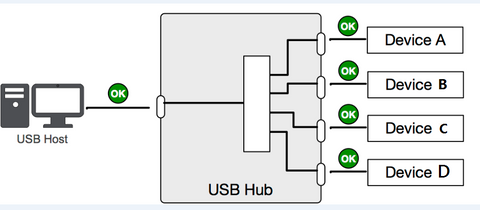
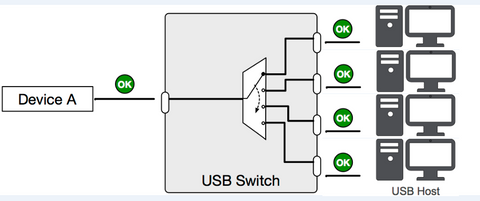
If there is still anything unclear about USB hub, welcome to write me an email and we will get back to you within 24 hours.









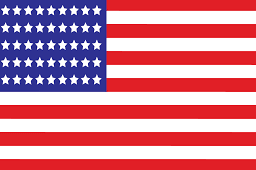

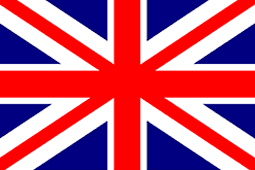
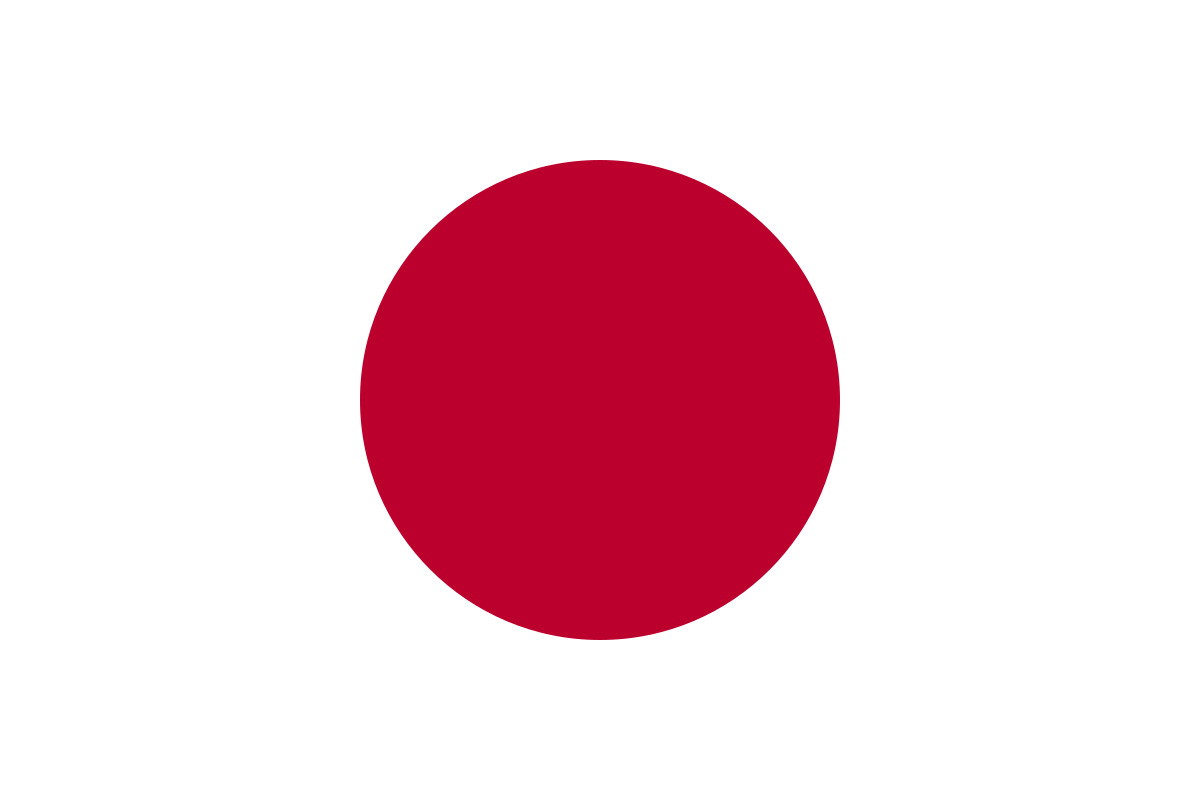







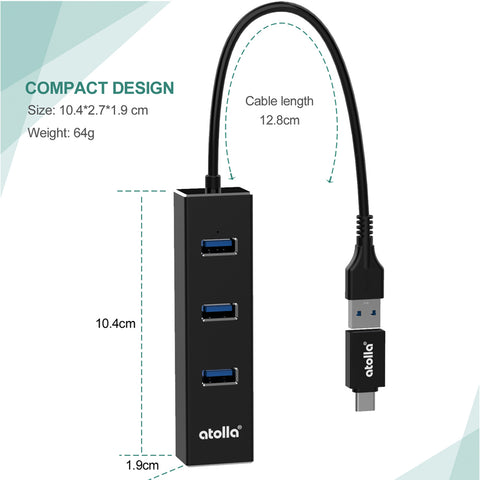




Harru