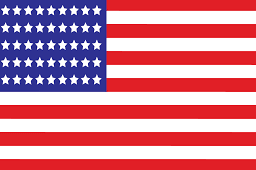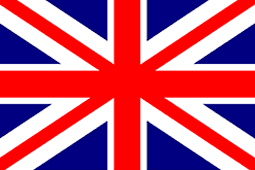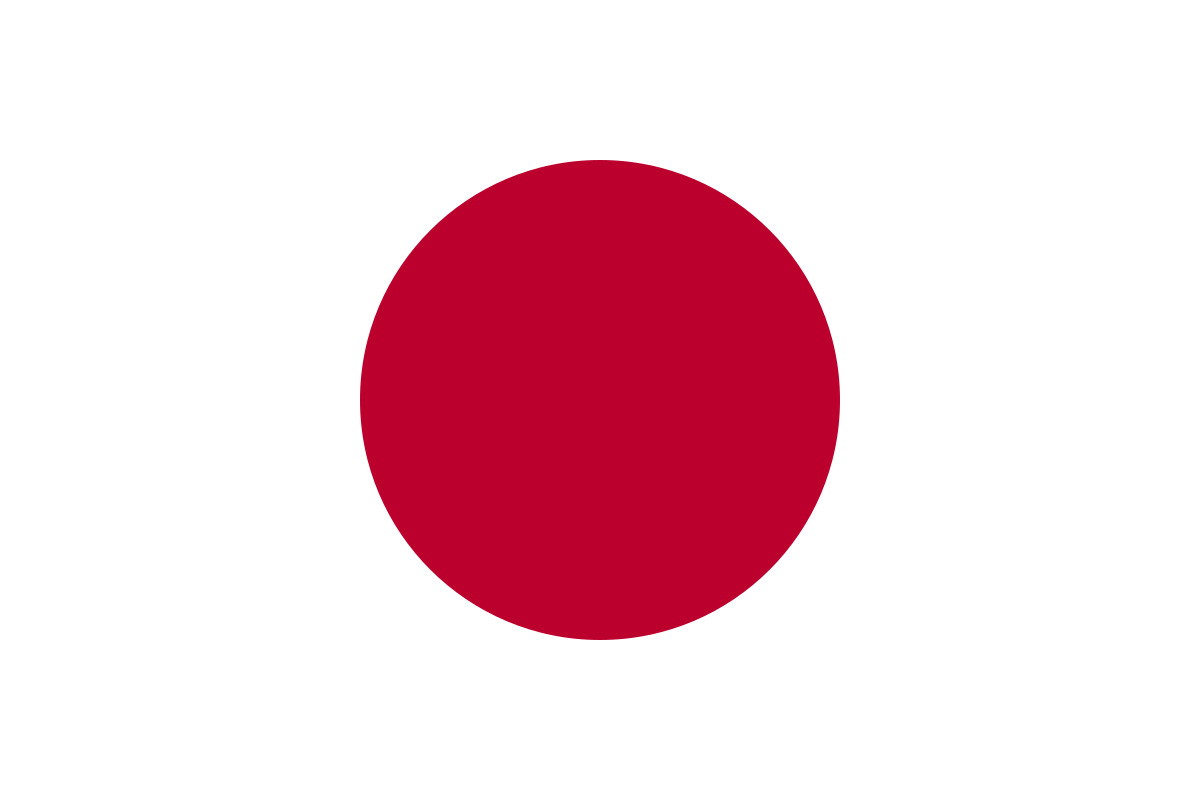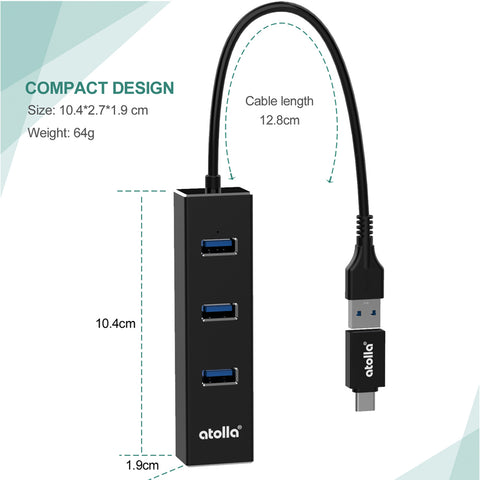Guide to USB-C Alternate Modes and Compatibility List for atolla USB C Video Products

USB has been evolving.
With a USB-C connection, the small and flippable interface also called USB Type-C, you will be able to charge your phone or laptop up to 100W, transfer data at the speed of 10 Gbps, as well as stream 8K video over a single port.
But not all USB C are created the same. To make the best use of your USB C devices for video streaming or screen mirroring, you need to make sure your USB C device supports DisplayPort Alternate Mode (Alt Mode) technology.
What is the Alternate Mode?
Prior to the introduction of USB-C and Alternate Mode, devices that do not have DisplayPort or HDMI ports, such as phones or tablets, can't deliver video signals directly over a simple cable.
Since the day it is introduced, USB-C was designed not only for USB data transmission but also for transmission of other non-USB signals. As a result, the Alternate Mode technology is released to support various protocols, such as DisplayPort(DP), high-definition multimedia interface (HDMI), Thunderbolt™, mobile high-definition link (MHL), and Peripheral Component Interconnect Express (PCIe), to name a few.
At the moment, the most functional Alternate Mode is DisplayPort™ Alternate Mode, published by Video Electronics Standards Association (VESA®) and USB-IF.
What is DisplayPort™ Alternate Mode over USB Type-C?
The USB Type-C connector is a popular USB interface nowadays, and it appears on your MacBooks, Smartphones, tablets, Dock stations, Displays, TVs, and peripherals.
With DisplayPort™ Alternate Mode over your USB-C connector, you can get:
- Full DisplayPort audio/video (A/V) performance (up to 8K at 60Hz)
- SuperSpeed USB (USB 3.1) data transfer rates of 10Gbps
- Up to 100W of bi-directional charging (USB Power Delivery)
- Backward compatibility with devices that have traditional video ports, such as VGA, DVI, HDMI, etc. (You will need to get a USB-C adapter)
How will I know if the USB Type-C connector on my device supports DisplayPort over USB Type-C?
Despite all the advantages described above, it is also important to note that not all USB-C ports support DisplayPort Alt-Mode. For the brands that are targeting a low-to-mid market, the USB-C port on their product might only support data speed function, USB Power Delivery.
As there is currently no standard for identifying a USB-C port with DP Alt Mode, chances are there is a DisplayPort (DP) logo near the connector.

But still, there are some brands that don't even bother printing.
So the best place to find out whether your device support DP Alt Mode is to check on the product specs on the manual or manufacturer website.
Our Compatibility List for atolla USB C Video Products
We've tried our best to collect a list of popular devices which support USB-C Alternate Mode. Generally, the devices listed below support either Thunderbolt 3 (which also supports DP Alt Mode), or DisplayPort Alt-Mode.
But remember, this list is not complete and may not up to date. Always check with your product manufacturer or manual to know for sure whether it supports DP Alt Mode.
| atolla Compatibility List for USB C Video Products | |||
| Laptops | |||
| Apple | MacBook 2017/2016/2015 | Lenovo | Yoga 720/730 |
| MacBook AIR 2020/2019/2018 | Yoga 900/910/920 | ||
| MacBook Pro 2020/2019/2018/2017/2016 | Yoga C640(13") Laptop | ||
| Yoga C930 (14") Laptop | |||
| iMac 2020/2019/2017 | Yoga C930 Glass Laptop | ||
| Mac Mini 2020/2018 | Yoga C940 (14"/15") Laptop | ||
| Yoga C740 (14"/15") Laptop | |||
| Microsoft | Surface Go | Yoga 730 (13"/15") Laptop | |
| Surface Book 2 | Yoga Chromebook (15.6") Laptop | ||
| Surface Pro 7 | IdeaPad S740 (15”) Laptop | ||
| Surface Pro X | IdeaPad 710S Plus/720S/730S | ||
| Surface Laptop 3 | ThinkPad L380 | ||
| ThinkPad P50/P70 | |||
| Dell | Precision 5510 | ThinkPad T490 Laptop | |
| XPS 12 2-in-1 9250 | ThinkPad L390 Yoga(13") Laptop | ||
| XPS 13(9350/9360/9370/9380) | ThinkPad L13 Yoga(13") Laptop | ||
| XPS 15(9550/9560) | ThinkPad X380/X390 Yoga (13")laptop | ||
| Latitude 5290 2 in 1/ 5285/5480/7280 | ThinkPad X1 Yoga Gen 3/4/5 (14")laptop | ||
| ThinkPad X1 Carbon Gen 6 (14") Laptop | |||
| HP | Elite X2 1012 | Asus | ZenBook Pro Duo UX581 |
| ENVY 13 (2017) | Chromebook Flip C302 | ||
| EliteBook Folio G1 | Zenbook 3 | ||
| Spectre X360 | |||
| Spectre X2 | Acer | Spin 7 | |
| ZBook 15 G3 | Switch Alpha 12 | ||
| Spectre 13-af001TU | Aspire V15 Nitro | ||
| ProBook 450 G5 | |||
| i5-9300H | Samsung | Galaxy Book S | |
| Chromebook x360 14 G1 | Chromebook Plus | ||
| Chromebook Pixel(2015) | |||
| Tablets & Phones & Game console | |||
| Tablets | ipad Pro 2020/2018 | Game console | Nintendo Switch |
| Phones | Samsung S20/S20+/S20 Ultra/S10e/S10/S10+/S9/S9+/S8/S8+/Note 9/8 | ||
| HUAWEI P40/P30/P20 P40 Pro/P30 Pro/P20 Pro | |||
| HUAWEI Mate30/20/10 Mate30 Pro/Mate20 Pro/Mate10 Pro | |||
| HTC 10/U Ultra/U11/U11+/U12+ | |||
| LG V20/V30/V40/G5/G8 thin Q | |||
| Not Supported Devices List | |||
| Laptops | Dell Chromebook 5190、Dell Latitude 3390、Google pixel book 2、ASUS 202C Chromebook | ||
| HP Elitebook notebook、HP ENVY, model U110nr、Acer nitro 5、Acer Aspire E15 | |||
| Acer chromebook, model CB515-1HT-C2AE、HP ProBook 650 G2、HP Elitebook 840 G3 | |||
| HP Pavillion laptop、HP Probook 455 G4、Lenovo Yoga Flex 5 | |||
| Tablets | Samsung Galaxy Tab A、Samsung Galaxy Tab S3/4、Samsung Galaxy Tab E | ||
| Lenovo Tab 4、Asus zenpad z10 | |||
| Phones | Samsung Galaxy S5/S6/S7/A7/A8/A10 e/A20/A50/A70/J3/J5/J7/M20/M30S | ||
| HUAWEI Honor 8/8 Pro/9/View 10/ Mate 10 lite/20 lite/30 lite /P10/P10 lite/20 lite/30 lite/40 lite | |||
| LG G6/K8/K20/K30/Stylo 5/4、Google Nexus 5X/6P | |||
| Google Pixel、 Pixel2、Pixel xl、Pixel C | |||
| Oneplus 2/3/3T/5T/6/6T/7/7T/7T Pro | |||
| Motorola G7/G6/G5/Zplay/Z3 | |||
| ZTE/ZTE max pro/ZTE Blade X Max/zxon 7 | |||
| Asus Zenfone 3、Alcatel 7 | |||