Do I Need to Install Driver for atolla USB 3.0 Hub with Ethernet Adapter CH-301?

CH-301, atolla 3-port USB 3.0 Hub + USB to ethernet adapter, is a very convenient device to provide your laptop 3 more SuperSpeed USB 3.0 ports and access to stable wired Gigabit Ethernet connection.
Update: The below drivers are suitable for USB C to Ethernet adapter (301C) too.
Update: All atolla Network interface Adapter doesn't require manual installation of driver. It is completely plug & play. If you still encounter driver issue, please contact the support team.
1) Does CH-301 require a driver to install?
Technically speaking, this adapter consists of two parts: the USB 3.0 Hub part and the USB to ethernet part.
As a USB 3.0 hub, CH-301 will utilize the native USB 3.0 driver directly from the motherboard of your computer, so it doesn't require to install other drives.
As a USB to ethernet adapter, it requires to install the network interface card (NIC) driver when you plug it into the USB port of your computer.
But don't be panic when you find you don't have the driver. The atolla team has integrated the NIC driver directly into the product before we ship the products. So in most cases, when you plug in CH-301, it will install the driver automatically.
2) What if it simply can't install the driver by itself?
Yes, in some rare cases, it may simply can't install the driver by itself.
So you can navigate the correct OS version of your computer and download the correct driver from the links below:
1) Drivers:
Note: Click the driver type to download the drivers.
| Driver Type | Description | Version | Release Date | File Size |
| UEFI | ||||
| UEFI | UEFI UNDI Driver | v2.033 | 2021/03/08 | 79.78 KB |
| Windows | ||||
| Win11 | Win11 Auto Installation Program (NetAdapterCx) | v1152.2,1153.2,1155.2,1155.6 | 2021/08/17 | 5.25 MB |
| Win10 | Win10 Auto Installation Program (SId:1152921505693600639) | v10.45.20 | 2021/06/25 | 5.4 MB |
| Win8/8.1 | Win8, Win8.1 and Server 2012 Auto Installation Program (SId:1152921505691704119) | v8.60.20 | 2021/06/25 | 10.7 MB |
| Win7 | Win7 and Server 2008 R2 Auto Installation Program (SId:152921505693600276) | v7.59.20 | 2021/06/25 | 5.22 MB |
| Vista | Vista and Server 2008 Auto Installation Program | v6.27 | 2018/3/6 | 9.29 MB |
| WinXP | WinXP Auto Installation Program zip | v5.23 | 2018/03/06 | 9.19 MB |
| MAC OS | ||||
| MAC OS | Mac OS 10.9 to 10.15 | v1.0.22 | 2020/12/21 | 325 KB |
| MAC OS | Mac OS 10.8 | v1.0.22 | 2020/12/21 | 450 KB |
| Unix(Linux) | ||||
| LINUX | USB NIC Linux driver for kernel up to 5.6 | v2.15.0 | 2021/04/29 | 68.08 KB |
2) Quick Start Guide:
You can find the product manual in the below link:
Or simply contact us via email: support@atolla.us
Also, don't forget to register your product to extend for 2-Year-Warranty for free!









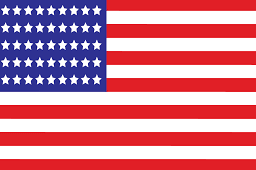

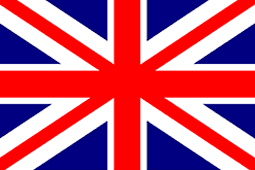
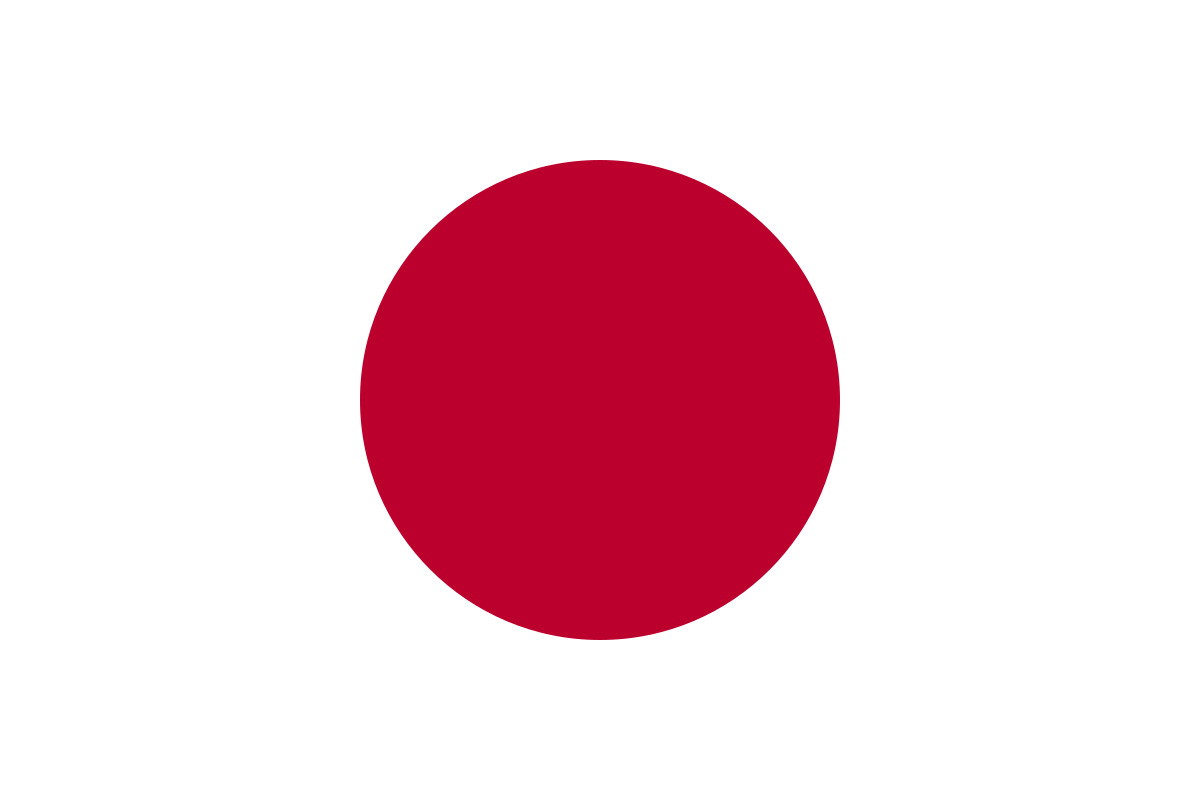







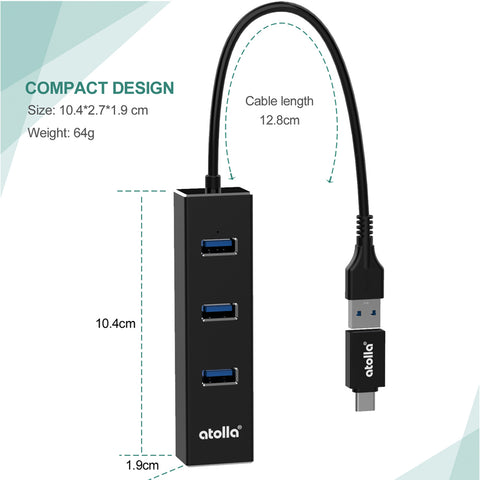




Where is the serial number located on my Atolla devise. I need it to activate the 2 year warranty and to register the product.